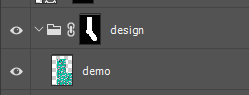1. Կանոնապես այս նկարի նման, այժմ սկսենք դիզայն անել, պլեյզ ստուգեք, թե ունեք դիմադրություն:
- 2. Ներբեռնեք նորաձև սուսերի դիզայն մուկապետ (այս էջի վերին մաս), աջակցեք AI (Adobe Illustrator)-ի և PS (Adobe Photoshop)-ի:
- 3. Ձեր համակարգչում տեղադրված է AI/PS և երբեմն ինձ տեղի է ունենում, որ հայտն եք նրանց կիրառման մասին:
- 4. Այս համակարգչում հնարավոր է կապվել սեղանապետի հետ (չի պահանջվում, օգտագործեք այս միայն, երբ անհրաժեշտ է որոնել այլ գույնային տեղեկություն):
5. 1. Ընտրեք անհրաժեշտ սուսերի մուկապետը:
6. Ընտրեք հետևյալ մուկապետներից, ներառյալ երեխաների սուսեր, ձգված սուսեր, ոտքերի միջև սպորտային ֆուտբոլային սուսեր,

Find the corresponding mockup file, open it.
2. Design your socks pattern
When you open the file you will find the default design demo. On the right side of the mockup is a large sock design pattern. We recommend that you design your socks separately, instead of starting the design directly on the socks mockup. But if you are a simple pattern or just your logo you can skip and go to next step.

The complete design pattern is very beneficial to our socks knitting machine code, we don’t need to spend more time extracting patterns.
3.Update your design preview
Copy the pattern you designed to the top of the “design folder”, above the “demo” layer. Adjust the position of the sock design pattern so that it is displayed at the left socks.